Adding Feedjit Widget to Blogspot
Step 1. Open your Blogger Account
Step 2. Go to Feedjit and fill- up the form (PERSONALIZE YOUR FEEDJIT Form)
Step 3. Click Install feedjit on my and hit the Go button. By clicking it, you will be taken to the other page, the INSTRUCTIONS FOR INSTALLING ON BLOGGER page
Step 4. In that page, click the box bearing the text [Click to open a new window and install on Blogger] and you will brought to the Add page element page
Step 6. In the Add Page Element page, click the Add Widget button as shown in the screenshot below. By clicking that button, you will be taken to your Blogger Layout page
Step 7. Drag the Feedjit Button to the place where you want to fix it
Step 8. And finally hit Save Arrangement button and you are done. See your new widget and Enjoy!
If you have some questions, suggestions regarding this post, please leave it in the comment box. We are happy to hear your voice.
Enjoy!
About the Author:


Hello folks! This is GOLDEN WORKS TV, the admin of this blog. No words could described my grateful appreciations to all newbie and professional bloggers around the world and most especially to Almighty God who gave me the wisdom...Read More



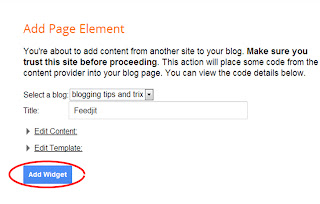
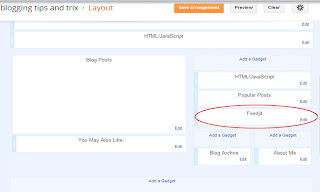
 Express yourself!
Express yourself!
please remove popup ad its irritating to see your post
ReplyDeleteGreat post,Thanks a lot for the kind of perfect topic I have not a lot of information about it but I have got an extra unique info in your unique post.
ReplyDeleteHOTMAIL SIGN IN
HOTMAIL LOGIN