Prevent Copying Content From Your Blog
Step 1. Go to your Blogger Dashboard >> Template
Step 2. Click Edit HTML (always back -up your template)
Step 3. Find the code below in your Blogger template editor's page
]]></b:skin>Step 4. Just above the code in step 3, paste the code below
.post {-webkit-user-select: none; -khtml-user-select: none; -moz-user-select: -moz-none; -ms-user-select: none; user-select: none;}Note: The code (step 4) above is responsible for enabling all the texts of your post not to be copied by your readers.
Step 5. Save your template and relax ;-)
Now, if you're sharing a set of codes to your readers like what I am doing in this blog and want only to enable my readers to copy the set of codes inside the blockquote. Then use the code below.
-webkit-user-select: text; -khtml-user-select: text; -moz-user-select: text; -ms-user-select: text; user-select: text;}
Note: Paste the above code inside your blockquote code, see example below
.post blockquote {Note: Still you need to paste the code in step 4 in order to disable copying the texts in your post but with the exception of the code/texts inside your blockquote.
background: #f2f1f1 url(http://4.bp.blogspot.com/-qQtGAwEvWXg/Uev3BWO9DJI/AAAAAAAABVQ/5Tapnwx2qT8/s620/blockquote+2.png)no-repeat bottom center;
background-position: ;
margin: 0 5px;
padding: 10px 14px 51px 45px;
font-size: 0.5em;
font: normal 0.8em "Verdana",Arial, Georgia,Times, serif;
border-top: 1px solid #158aee;
border-right: 1px solid #158aee;
border-left: 1px solid #158aee;
border-bottom: 1px solid #158aee;
-webkit-user-select: text; -khtml-user-select: text; -moz-user-select: text; -ms-user-select: text; user-select: text;
}
If you have questions or suggestions in this article, please leave it at ou comment box below
Peace Buddies! :-}
About the Author:


Hello folks! This is GOLDEN WORKS TV, the admin of this blog. No words could described my grateful appreciations to all newbie and professional bloggers around the world and most especially to Almighty God who gave me the wisdom...Read More

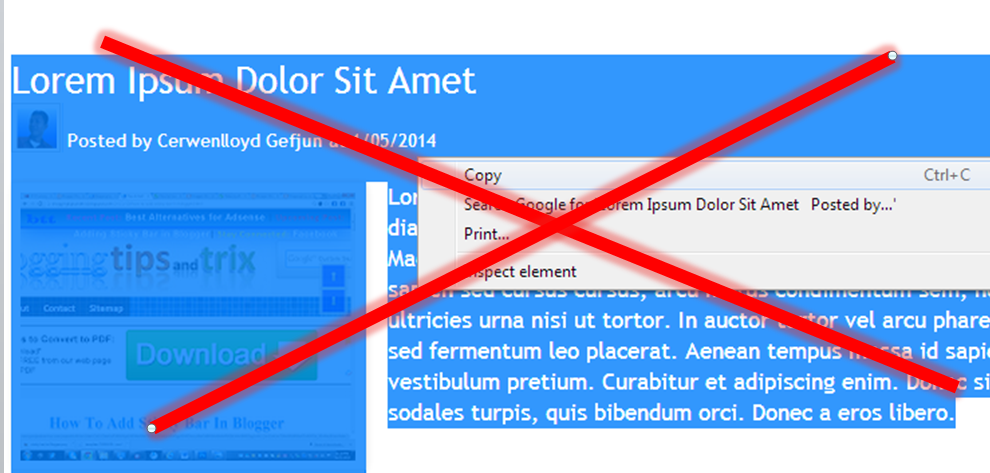
No comments :
Post A Comment!
We love to hear your feedbacks and suggestions. We will try our best to reply to your queries as soon as time allows. Please keep in mind that all comments are moderated manually by our editors team to minimize spamming, and all the links are nofollow.
Note:
1. To add HTML code in the box, please use our HTML editor generator.
2. Please do not spam. Those type of comments will be deleted upon our review.
3. We should appreciate an individual and suggestive discussion.
Best Regards,
GOLDEN WORKS TV