How to Add Recent Comment Widget With Thumbnails
HTML/Javascript (click the plus sign)
Step 3. Write a title of your widget and place the code below inside the empty box
<style type="text/css">
ul.w2b_recent_comments {list-style: none;margin: 0;padding: 0;}.w2b_recent_comments li {background: none !important;margin: 0 0 6px !important;padding: 0 0 6px 0 !important;display: block;clear: both;overflow: hidden;list-style: none;}.w2b_recent_comments li .avatarImage {padding: 3px;background: #fefefe;-webkit-box-shadow: 0 1px 1px #ccc;-moz-box-shadow: 0 1px 1px #ccc;box-shadow: 0 1px 1px #ccc;float: left;margin: 0 6px 0 0;position: relative;overflow: hidden;}.avatarRound {-webkit-border-radius: 100px;-moz-border-radius: 100px;border-radius: 100px;}.w2b_recent_comments li img {padding: 0px;position: relative;overflow: hidden;display: block;}.w2b_recent_comments li span {margin-top: 4px;color: #666;display: block;font-size: 12px;font-style: italic;line-height: 1.4;}</style><script type="text/javascript">//<![CDATA[// Recent Comments SettingsvarnumComments = 5,showAvatar = true,avatarSize = 60,roundAvatar = true,characters = 40,showMorelink = false,moreLinktext = "More »",defaultAvatar = "http://www.gravatar.com/avatar/?d=mm",hideCredits = true;//]]></script><script type="text/javascript" src="http://helplogger.googlecode.com/svn/trunk/w2b recent comments with avatars.js"></script><script type="text/javascript" src="http://name of your blog.blogspot.com/feeds/comments/default?alt=json&callback=w2b_recent_comments&max-results=5"></script>
Short Customization:
1.To change the number of comments to appear in the widget, replace the value of 5 in numComments= 5 and max-results=5"
2. Change the bold text in red name of your blog with your own blog's name
3. Change the thumbnail size (avatar) 60 with your own
Step 4. Hit Save Template and enjoy!
Credits goes to helplogger with some modification from me.
About the Author:


Hello folks! This is GOLDEN WORKS TV, the admin of this blog. No words could described my grateful appreciations to all newbie and professional bloggers around the world and most especially to Almighty God who gave me the wisdom...Read More

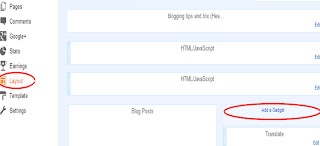
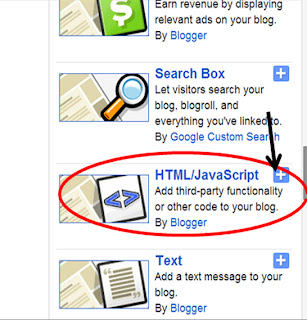
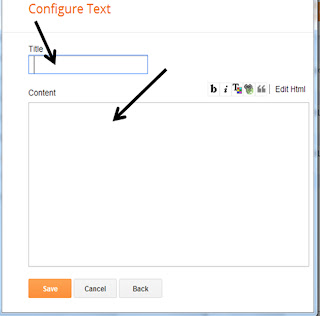
No comments :
Post A Comment!
We love to hear your feedbacks and suggestions. We will try our best to reply to your queries as soon as time allows. Please keep in mind that all comments are moderated manually by our editors team to minimize spamming, and all the links are nofollow.
Note:
1. To add HTML code in the box, please use our HTML editor generator.
2. Please do not spam. Those type of comments will be deleted upon our review.
3. We should appreciate an individual and suggestive discussion.
Best Regards,
GOLDEN WORKS TV