Creating a Full Width and Removing Sidebar of a Certain Page Post
Step 1. Go to Blogger Dashboard >> Template >> Edit HTML
Step 2. Look for the code ]]></b:skin> and just below that, paste the code below,
<b:if cond='data:blog.url == "http://bloggingtipsandtrix.blogspot.com/2014/05/html-and-css-generator-for-blogger.html"'>
<style>
.main-inner .columns {
padding-left: 0px !important;
padding-right: 0px !important;
}
.main-inner .fauxcolumn-center-outer {
left: 0px !important;
right: 0px !important;
}
.main-inner .fauxcolumn-left-outer, .main-inner .fauxcolumn-right-outer, .main-inner .column-left-outer, .main-inner .column-right-outer {
display: none !important;
}
</style>
</b:if>
Note: Replace the red highlighted text above with your own page url.
Step 3. Click Preview first to be sure, then Save your Template!
- Replace the red highlighted texts with the url of the post you want this tweak to take effect.
- If in case you have another posts that you want to apply this kind of trick, just paste the same code below or after the first code that you had just applied.
In my case, I created a full width and remove the sidebar both in my About and Contact page.
(Observe the two opening <b:if and closing </b:if>)
<b:if cond='data:blog.url == "http://bloggingtipsandtrix.blogspot.com/2013/04/var-servicedomainwww.html"'>
<style>
.main-inner .columns {
padding-left: 0px !important;
padding-right: 0px !important;
}
.main-inner .fauxcolumn-center-outer {
left: 0px !important;
right: 0px !important;
}
.main-inner .fauxcolumn-left-outer, .main-inner .fauxcolumn-right-outer, .main-inner .column-left-outer, .main-inner .column-right-outer {
display: none !important;
}
</style>
</b:if>
<b:if cond='data:blog.url == "http://bloggingtipsandtrix.blogspot.com/2012/12/about-me.html"'>
<style>
.main-inner .columns {
padding-left: 0px !important;
padding-right: 0px !important;
}
.main-inner .fauxcolumn-center-outer {
left: 0px !important;
right: 0px !important;
}
.main-inner .fauxcolumn-left-outer, .main-inner .fauxcolumn-right-outer, .main-inner .column-left-outer, .main-inner .column-right-outer {
display: none !important;
}
</style>
</b:if>
If you have some questions feel free to write it at the comment box below and we will try our very best to satisfy you. Peace on Earth Bro !!!
Credits goes to the author of this blog and to southerspeakers
About the Author:


Hello folks! This is GOLDEN WORKS TV, the admin of this blog. No words could described my grateful appreciations to all newbie and professional bloggers around the world and most especially to Almighty God who gave me the wisdom...Read More

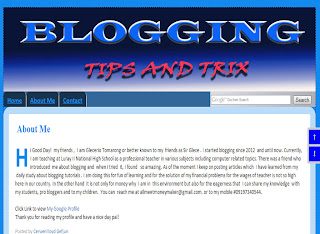


 Express yourself!
Express yourself!
IT Tricks Tips nice
ReplyDelete