Putting Star Rating Widget In Blogger
Step 2. Go to (Star) Rating Widget and fill up the information needed,
Step 3. Hit the Get Widget button then you will be asked to enter your email and click the Submit button
Step 4. After clicking the Submit Button, your User Key and User ID will appear, then hit the Add to Blogger Button and this bring to your Blogger Add Page Element window,
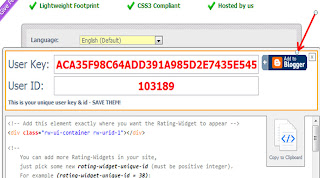
Step 5. Click the Add Widget button and you will be taken to your Blogger Lay-out page,
Have a nice Day and Enjoy!
About the Author:


Hello folks! This is GOLDEN WORKS TV, the admin of this blog. No words could described my grateful appreciations to all newbie and professional bloggers around the world and most especially to Almighty God who gave me the wisdom...Read More




 Express yourself!
Express yourself!
Thanks for the collections.. I have attached star rating button on my web.. www.best10ofall.com
ReplyDelete. not work so many time i try.........
ReplyDeleteIt didn't work for me either and tried a few times.
ReplyDeletePenyajian artikel yang sangat bagus, saya sangat kagum sekali dengan artikel kali ini karena sangat menarik untuk dibaca. Namun kami juga memiliki beberapa artikel menarik yang juga sangat enak untuk dibaca, dan silahkan klik link dibawah ini untuk masuk ke dalam artikel kami:
ReplyDeleteapk idn poker
cara daftar idnplay
situs bandarq
situs poker pulsa