Recommended For You!
Submitting Sitemap to Google Webmasters Tool
Step 1. Login to your Google account and go to Google webmaster tools.
Step 3. Click on the blog title for which you want to add sitemap.
Step 3. Click Sitemaps button as shown in the screenshot below.
Step 5. Click on the Add/Test Sitemap button
Step 6. Then fill in the blank field the code below.
atom.xml?redirect=false&start-index=1&max-results=500
Step 7. Finally, click the Submit Sitemap button then refresh the page and Congratulations!
Note: The above sitemap will work only for 500 posts. Now if you have a posts published which is more than 500 in your blog, then you have to add one more sitemap. Don't worry because the whole process is just the same but at this time you have to add another set of code specifically in step no. 7 above. Please copy the code below,
atom.xml?redirect=false&start-index=501&max-results=500
Google will check the sitemap you have submitted and begin indexing your site as soon as it determines the sitemap has no errors. For additional informations, please visit Google Support on how to submit sitemap to Google Webmastertools.
That's all pal and don't forget to drop your comments below to further enhance this article.
Peace And Have A Blissful Day!
About the Author:


Hello folks! This is GOLDEN WORKS TV, the admin of this blog. No words could described my grateful appreciations to all newbie and professional bloggers around the world and most especially to Almighty God who gave me the wisdom...Read More





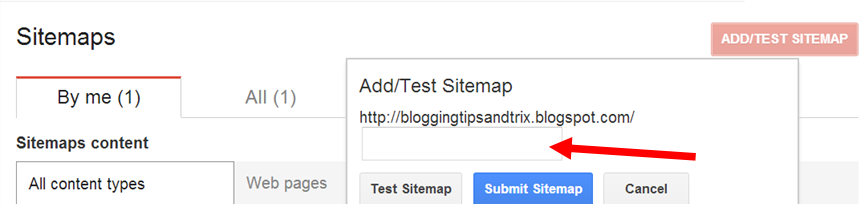

No comments :
Post A Comment!
We love to hear your feedbacks and suggestions. We will try our best to reply to your queries as soon as time allows. Please keep in mind that all comments are moderated manually by our editors team to minimize spamming, and all the links are nofollow.
Note:
1. To add HTML code in the box, please use our HTML editor generator.
2. Please do not spam. Those type of comments will be deleted upon our review.
3. We should appreciate an individual and suggestive discussion.
Best Regards,
GOLDEN WORKS TV