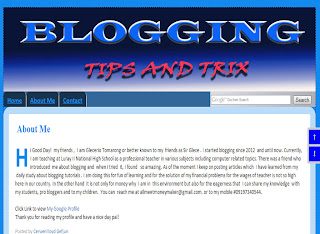I intentionally write this article to elaborate more those different border styles that add beauty to our CSS applications.
Explanation:
border: 7px outset #642880; padding: 15px;
But you can also specify what border width, style and color to be applied in each side. Please take a closer look at the example below.
Now if you want to present something (text, image or video)
in your post that is being enclosed in a border,
you can use the code below.
Change the border style, background color, width, color of each border and padding that would match on your data presented.
Have a nice Day Bro and Enjoy!
Credits goes to w3schools with little modification from me.
Below are lists of border styles:
none: Defines no border
dotted: Defines a dotted border
dashed: Defines a dashed border
solid: Defines a solid border
double: Defines two borders. The width of the two borders are the same as the border-width value
groove: Defines a 3D grooved border. The effect depends on the border-color value
ridge: Defines a 3D ridged border. The effect depends on the border-color value
inset: Defines a 3D inset border. The effect depends on the border-color value
outset: Defines a 3D outset border. The effect depends on the border-color value
Explanation:
- Border width, style,color and padding In setting the width of the borders, we will use pixels (px in short)
- For the style, select among the nine styles (none, dotted, dashed, solid, double, groove, ridge, inset & outset)
- For adding colors, you can choose it from our color code generator.
- And lastly apply padding [this explains the distance of your elements from the borders and this being affected by the background color)
border: 7px outset #642880; padding: 15px;
But you can also specify what border width, style and color to be applied in each side. Please take a closer look at the example below.
The css that used in this example is "background-color: #adad25; border-bottom: 15px ridge #B04F6F; border-left: 10px outset #2F2D7C; border-right: 3px inset #F8F835; border-top: 20px double #981510;padding: 20px;"
Now if you want to present something (text, image or video)
<div style="background-color: none;border-top: 5px double #B04F6F;border-right: 5px double #B04F6F; border-bottom: 5px double #B04F6F; border-left: 5px double #B04F6F; padding: 3px;">Enter your data here </div>
Change the border style, background color, width, color of each border and padding that would match on your data presented.
Have a nice Day Bro and Enjoy!
Credits goes to w3schools with little modification from me.